I have a few friends who recently got hold of their Samsung Galaxy. I'm sure they would be coming to me pretty soon with questions on how to flash, root and such. I thought I'm going to write an article on how to perform the required steps in a simple blog so that they or anymore new galaxy owners can refer here.
Disclaimer:
- This part of the article would cover on how to setup your Windows machine to be able to detect the device as well as installing the necessary software to flash your device.
- You also need to be aware that flashing your device with non-official ROMs would render your device void of warranty (Unless of course you know how to flash your device back before you send back to them)
- The software link provided is for reference purpose and does not maintained by myself. If the link is dead, please google for newer links or report to me
- Instruction is based on Windows XP. If you're running Windows 7 or Vista and have problems, please google the solution
- It is based on what I had learned from XDA developers.
Before you start:-
- Click on the phone icon and type *#1234#. Jot down the details of
- PDA - The Android OS firmware you're currently using
- Phone - The radio firmware you're currently using (includes BT, WiFi, Mobile and such)
- CSC Short for (Customer Specific Customization) - Additional software customization that is mobile provider specific (like APN setups or telco customized softwares)
Download and install the necessary softwares:-
- Samsung Kies - Software to synchronize your device and manage contents. Only need the USB drivers but then again you can flash your device back to "original" with this guy. I'm assuming it would be able to flash your device to Froyo in the future as well
- Odin and PIT files - Odin is the software you need to run to flash your Galaxy. The PIT files are mapping files for your device during flashing.
- Download the ROMs you wish to flash - http://forum.xda-developers.com/forumdisplay.php?f=665 . A typical zipped ROM file would contain the following files:-
- CODE file (Usual filename code_*.tar or code_*.tar.md5) - which you will use to flash the PDA part of the device
- MODEM file (Usual filename modem_*.tar or modem_*.tar.md5) - which you will use to flash the PHONE part of the device
- CSC file (Usual filename csc_*.tar or csc_*.tar.md5) - which you will use to flash the CSC part of the device (sometimes provided as a separate zip)
Steps:-
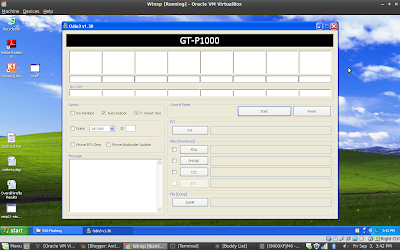
Odin v1.3 running on Windows XP (Virtualbox in my machine)
- Install Samsung Kies
- Shutdown Kies from the system tray (Right click on the icon and select EXIT)
- Create a folder and put in the Odin and PIT files
- Unzip your ROM files
- Run Odin and and fill in the necessary parts for flashing (PIT, PDA, PHONE, CSC). Do not touch other settings at the moment
- Shutdown your device
- Put your device on "download" mode (Press Vol+Down, Home & Power button).
- Plug in your device to the Micro USB cable. You should see ODIN confirming your device presence with ID:COM lid up
- Click on the START button in ODIN and wait for the process to finish
Additional information:-
- Most of the time mixing different combination of PDA, MODEM and CSC would not cause problems on flashing
- The process is quite idiot-proof, I heard of people flashing half way, pulling the cable but never brick the phone. You just need to get back to download mode and flash again - but it doesn't mean you need to try right ?
If you have any enquiries, drop me a message via my facebook or twitter @jamescklim
So what's next ? You can choose to:-
- Root your phone and install more powerful softwares
- Install Android Debug Bridge (ADB) to manage your device manually (like running linux commands, manual install apps)
- Apply lagfix (as the device is known to have lagging problems after running too many applications in the background
- Install device management softwares
- Install themes
No comments:
Post a Comment